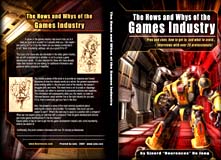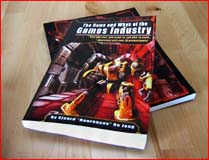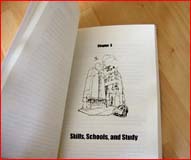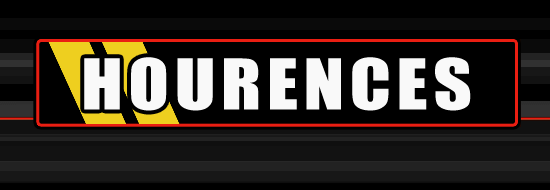|
|
| Book - The Hows and Whys
of Level Design SE |




|
Aimed at amateur and aspiring level designers and artists.
Covers design, gameplay, and visuals.
It describes the reasoning behind the creation of game levels and environments. Design theory.
Specifically targets level and environment design for first and third person action-orientated games.
Well-illustrated with over a hundred screenshots.
Features interviews with six game industry professionals.
More information can be found on www.Hourences.com.
|
| Book - The Hows and Whys
of the Games Industry |
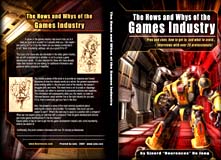

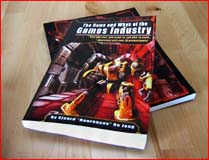
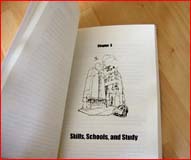
|
Intended for those who wish to break into the games industry, or for those who are yet undecided on whether or not to pursue a career in the games industry.
Aims to provide the reader with an honest and objective discourse of the games industry, its pros and cons, and why one would, or would not, want to work in this industry.
Interviews with over twenty industry professionals. How they got in, what they like about it, and what they dislike about the games industry.
Provides the reader with answers to some of the most common questions: how much one can expect to earn, what is the best way to apply to a studio, and what to expect during a job interview.
Illustrated with exclusive concept art by Romano Molenaar .
More information can be found on www.Hourences.com.
|
|
Tutorials
Throughout the years I have written a large number
of free tutorials, mostly about Unreal Engine 3. All of the tutorials are available on
my site - www.Hourences.com.
Unreal Engine 3 (UDK/UT3) Tutorials
UE3 FAQ:
Frequently asked questions regarding UE3 (including UT3, GOW, and UDK).
Material Editor Basics - Part 1:
Basic introduction to the new material editor plus examples on how
to set up some of the most common materials.
Material Editor - Part 2:
More material examples, slightly more complex.
Material Editor - Part 3:
Complex material examples such as Cel Shading, a material based Distance Fog, and Vertex Color Texture Blending.
Material Editor
- Expressions: A list of all available material expressions
and their use, plus a short introduction to the math behind a material.
Material Editor - In Depth
- Water Outdoor: Advanced material tutorial on how to create a large outdoor
water surface.
Material Editor - In Depth
- Water Indoor: Advanced material tutorial on how to create a small indoor
water surface.
Material Editor - Triggering Materials: How to change a material in real time plus basic Instanced Material example.
Terrain:
How to create a Terrain in the engine, control the LOD'ing, paint materials, and bump up lighting quality.
Foliage and Deco Layers: How to add Foliage and Deco Layers to a terrain in UE3.
The Foliage Volume:
How to randomly scatter objects around on any type of surface.
Adding Water To A Level:
How to add a body of swimmable water to a level.
Moving Geometry Basics:
How to make an elevator, a simple loopmover, a continuously rotating mover, and how to attach one mover to another.
UE3 Modeling - Basics:
How to prepare a mesh for the engine, how to export and import it, how to batch export, and how to set up collision.
UE3 Modeling - Advanced:
Common questions/answers, and advanced tips on mesh optimization within the engine.
Sound in UE3:
How to add sound to an environment, plus the use of the Sound Cue editor explained.
Streaming Basics:
Basics of streaming and the various way of setting it up.
Physics:
How to apply physics to a model in UE3.
Real Time Reflections And Cameras:
How to create a real time reflection or camera..
Fog: An extensive look at fog in UE3. Distance fog, fog volumes, fog planes, animated fog, and so on.
Particle Editor Basics:
Basics of the Cascade particle editor plus a smoke particle example.
Decals: How to use the Decal Actor in UE3.
Lightmapping Meshes In The Editor:
How to set up lightmapping on a mesh.
LightFunctions:
What LightFunctions are and how to make one, plus an example of how to create a searchlight effect..
The Final Touches: How to add a music track and a preview screenshot for the menu to your UT3 level, and how to configure the ini file, plus a sample readme file.
The Making of Krodan:
A simple tutorial showing the evolution of Krodan, an all custom content UT3 DM level.
The Making of The Spire:
A simple tutorial showing the creation of The Spire, a Gears Of War multiplayer level.
Games Industry Articles - Universal
The Pros And Cons: An example extract of my book
"The Hows and Whys of the Games Industry".
The Interview:
An example extract from my book "The Hows and Whys of the Games Industry".
Design/Art Tutorials - Universal/Any Game
Texture Tutorial: Things
to keep in mind when texturing a level.
Photoshop Texture Tricks: Random Photoshop tricks, focused on texture creation.
Source Photos For Texturing: Random tips on how to take good source photos.
The fundamental basics of level gameplay
+ multiplayer floorplans: An example extract of my book
"The Hows and Whys of level Design" explaining the basics
of gameplay and floorplans in multiplayer.
Understanding game environment lighting:
An example extract from my book "The Hows and Whys of Level
Design".
Technical/Misc. Tutorials - UT/UT2004/Other
Cave Modeling: Step by
step pictures of how the cave from DM-Sae was modeled.
Vertex colors Texture
Blending: 3DSMax and Unreal Engine tutorial on blending
textures on a static mesh using vertex colors.
Vertex Lighting basics:How vertex lighting works in games
like UT2004.
Mesh rendering:
How many game engines, like UE2, draw and calculate meshes in an environment,
plus the importance of materials.
Occluders and Zoning: Correct use of occluders and the
principle of zoning.
Semi Solid brushes: Semi Solid brushes explained. Primarily aimed
at Unreal Engine 1 and 2, slightly useful for 3.
BSP Errors: BSP problems
and errors. Their causes and their fixes. Mainly aimed at Unreal
Engine 1 and 2, but also useful for 3.
The Making of Horean: A series of pictures that show the progress of the level Horean, an Unreal Tournament level that uses nothing but BSP.
|
|
|
|