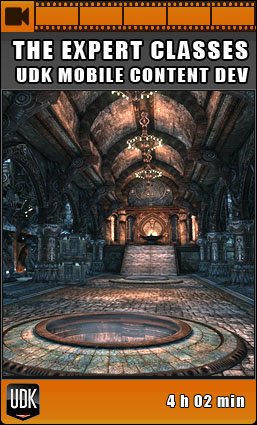
The Expert Classes: UDK Mobile Content Development
Free
0.00 EUR
| Overview |
The Expert Classes: UDK Mobile Content Development focuses entirely on how to set up content (levels, models, materials, particles, sounds) correctly for a mobile platform (iOS/Android – iOS is the target platform in the video). This video is intermediate to advanced level, and contains all that I learned from porting over our games The Ball and Unmechanical to Android and iOS. This video contains plenty of tricks and information not found anywhere online, and is the result of months of experimenting and benchmarking our games.
Besides covering the basics such as how to set up a first mobile material, it covers a lot of advanced things as pseudo normal mapped mobile materials that carry a very small performance cost only (Unmechanical relies heavily on this), how to create compression-less gradients, all the properties to set, mobile color correction, mesh optimization, the way the mobile culling system works, the way lighting works, how failing to set up your ini files correctly can lead to greatly reduced quality, and so on.
Throughout the video our best-selling UDK iOS game Unmechanical is brought up as practical example on how the topics raised are applied in real-life scenarios, giving an unprecedented look into the workings of a complex UDK mobile game.
It also covers how we dealt with developing a multi-platform title that would have the same content run well on both PC and iOS at all points during development.
The video comes with two levels. One used as example in the video, one intended as assignment. The video teaches mobile optimization and content creation tricks by converting a level made for PC, to a mobile platform (iOS in this case). The levels as delivered with the video have been created without taking a mobile platform into account, and require significant rework and optimization to get them to run. If one were to put the level as it is on an iPad3 you’d get about 10 FPS and it would look horrible. At the end of the video that same level would run at 30 to 40 FPS and look a lot better as well.
The video requires Photoshop (or similar) and a 3D package. No actual modeling is done in the video, but the 3D program (3DSMax in the video) is required to combine and optimize parts of the existing models/level. Basic 2D and 3D knowledge is required. As the video does not focus on how to use 3DSMax, all concepts and topics raised in this video can also be directly applied onto Maya, Modo, Blender, and so on.
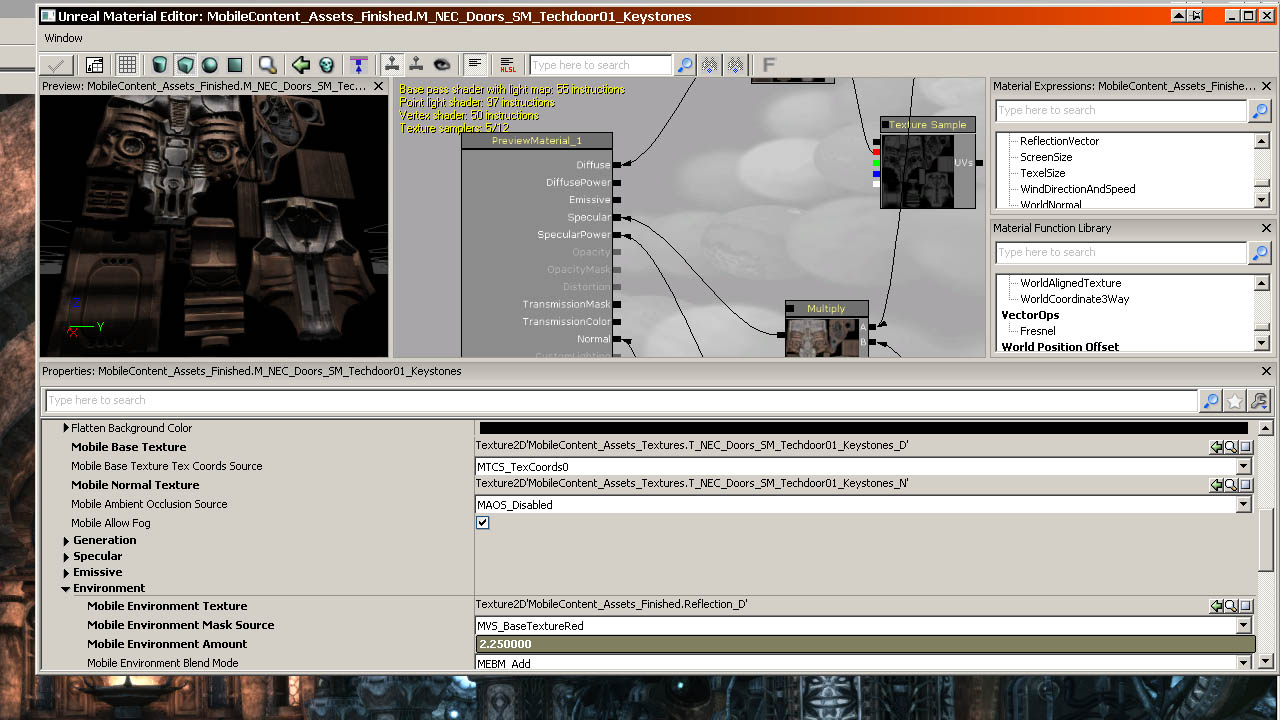
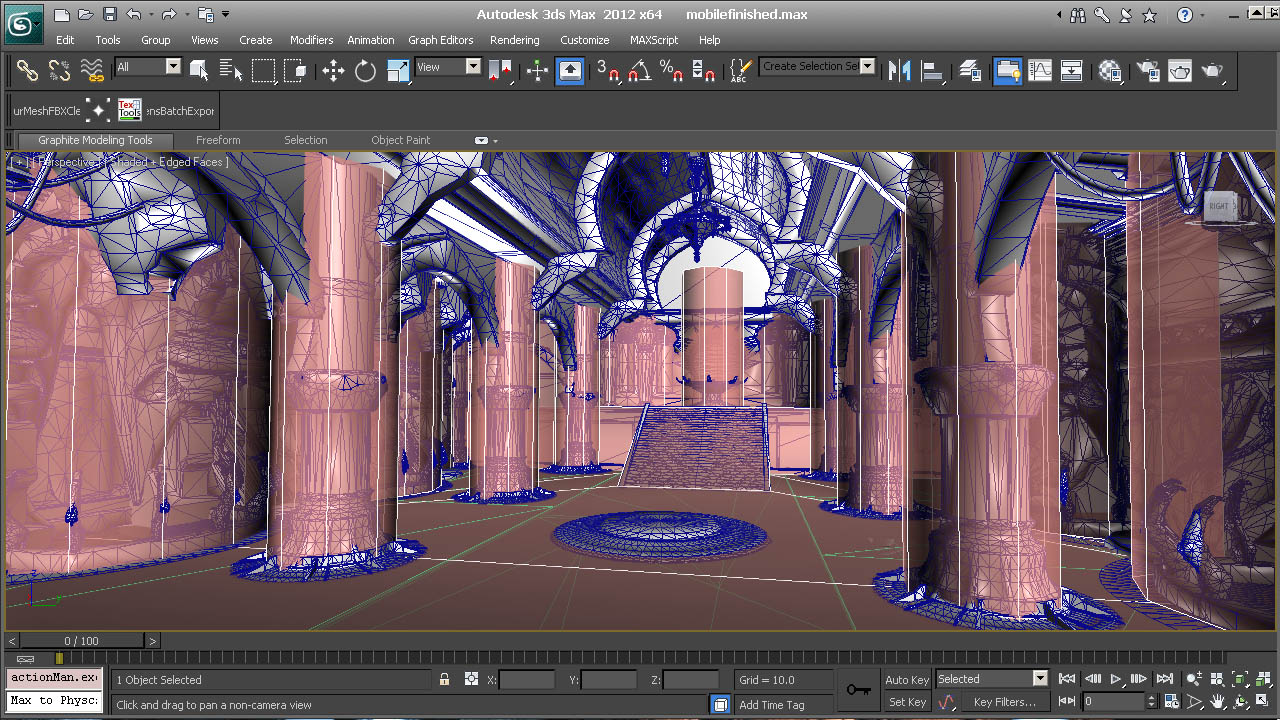

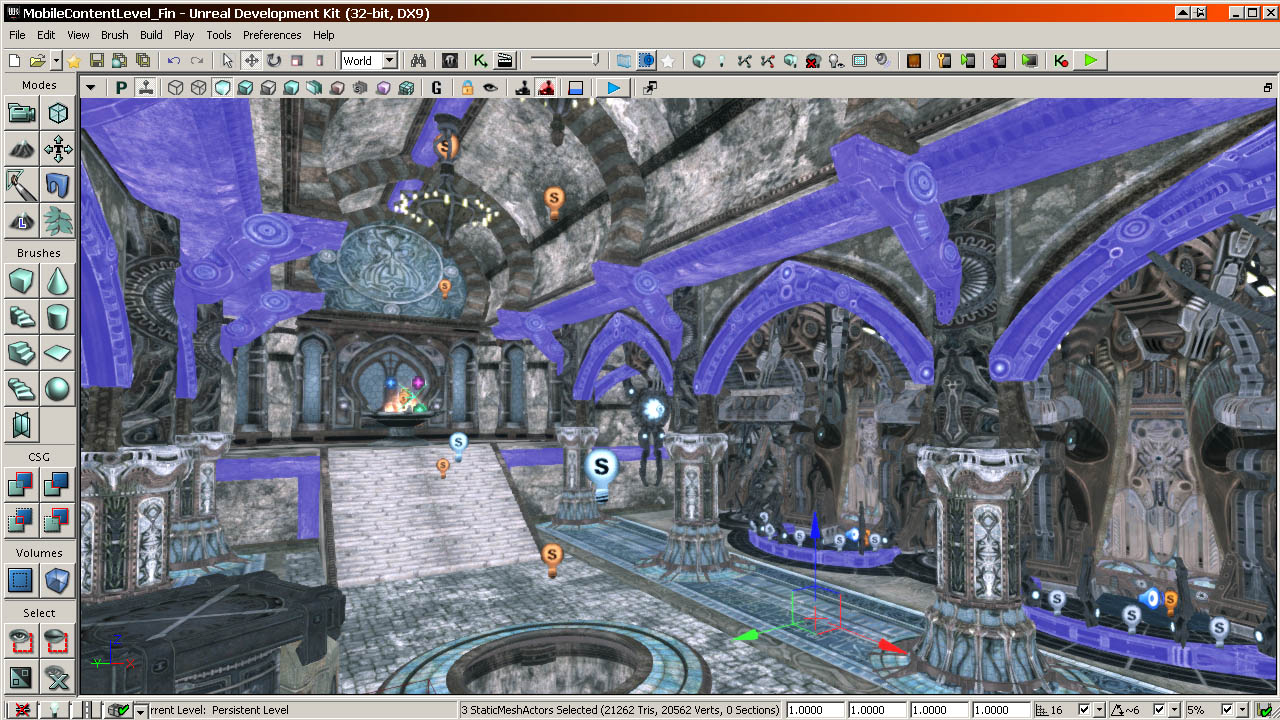
| Content – 4h 02m |
|
Intro – 9.03m 2. The Essence of INI files – 27.30m 2D settings Lighting settings Precomputed visibility settings Performance settings 3. Textures – 7.41m 4. Materials – 54.30m 5. Mesh/Brush Performance – 37.40m 6. Level Workflow and Optimization – 45.48m |
7. Particles and Effects – 24.38m Decals and Volumetric Effects Render Basics – Overdraw and Drawcalls Lodding Bounds Setting up the particles in the level Pseudo Bloom using particles A look at the particles in Unmechanical 8. Lighting – 17.01m 9. Post Processing and Color Correction – 5.14m 10. Sound and Music – 8.01m 11. Recap/Assignment – 5.02m |
| Videos |



