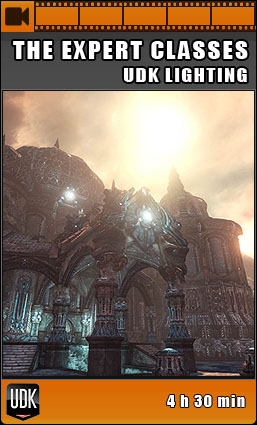
The Expert Classes: UDK Lighting
Free
0.00 EUR
| Overview |
|
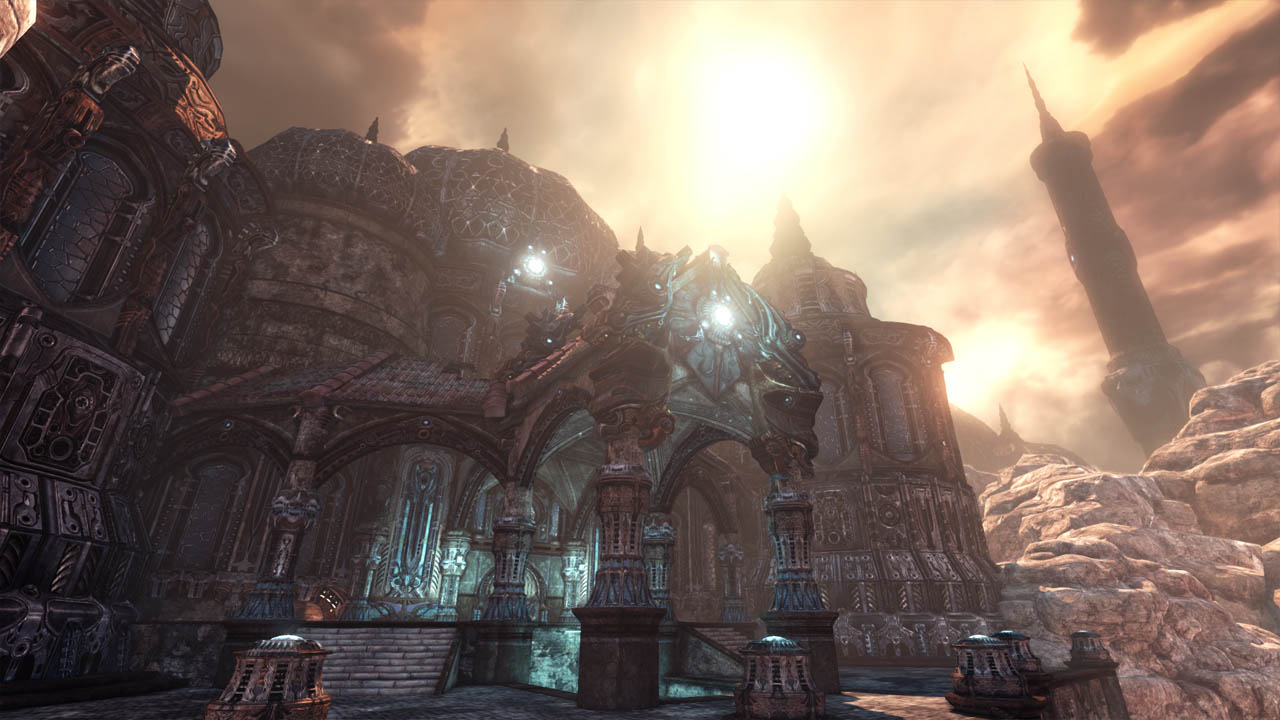
|
The Expert Classes: UDK Lighting is a complete and highly detailed training video, that aims to make you production ready in UDK/Unreal Engine 3 lighting. After working in-depth with Unreal lighting for over 14 years, of which six years in Unreal Engine 3, this video contains all I’ve learned about working with Lighting in Unreal. While the video does not touch on aesthetics topics, it goes into great depths regarding all the different features and properties, and the optimal workflow and organization.
The video starts off with introducing all the various lighting systems and solutions found in UE3/UDK. What are the differences and limitations between the various systems? How does a Light Environment work and what alternatives are there? How to correctly set up Dynamic Lighting and minimize its performance impact? Followed by a practical application of that wisdom by lighting out the example level, covering for one my workflow and approach.
Furthermore unique to this video is that I do not just explain how to set up Lighting in Unreal, I also use some of the games I’ve worked on recently as practical examples of how what I explain has been applied to entire games. The video features example from the games The Ball, Unmechanical, and Rekoil. Three different games, three different styles.
The video comes with two levels. The tutorial level, and the assignment level. The tutorial level is used in the video to explain all the different properties and techniques, where as the Assignment level allows you to repeat the lessons learned in an all new environment.
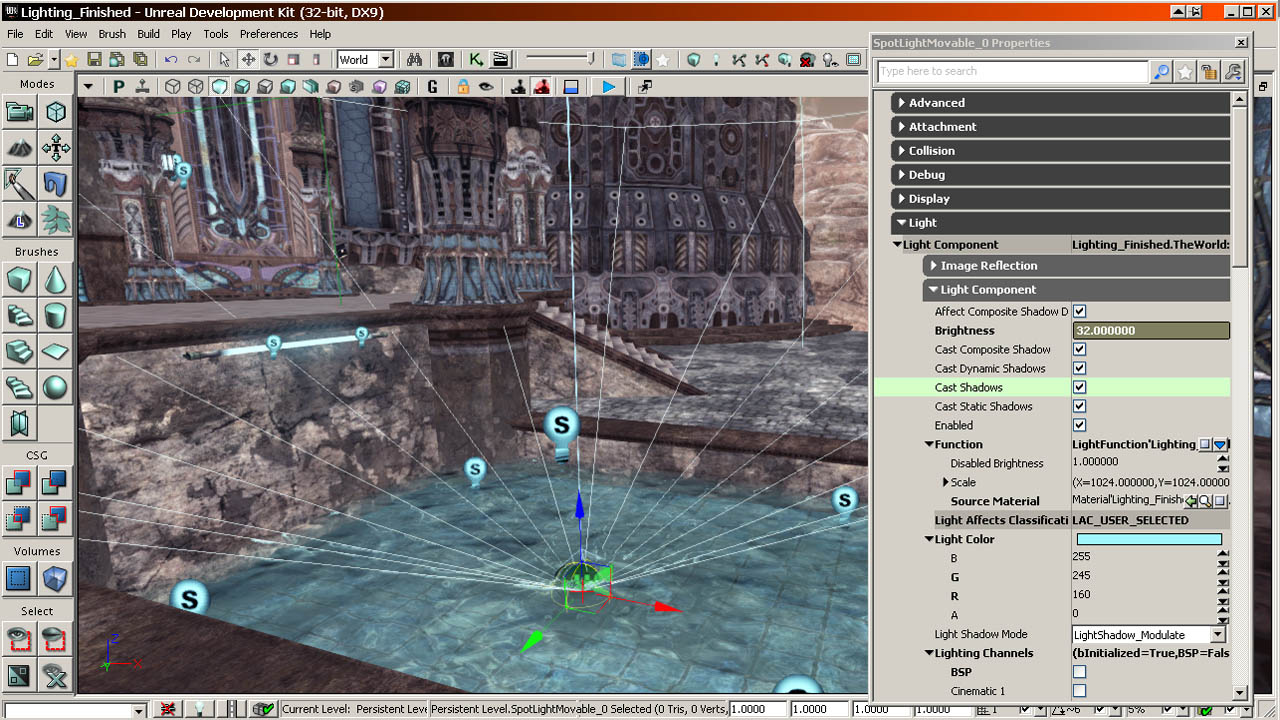



| Content – 4h 13m |
|
1. Intro – 5.21m 2 .Basic Lighting – 14.41m Pointlights Directional Lights Skylights Environment Lights 3. Lighting Rendering – 14.13m 4. Lightmass Explored – 34.11m 5. Lighting Channels – 10.29m 6. Dynamic Lighting – 42.08m |
7. Applied – Basic Setup – 6.41m Atmospherical and Sun Lighting Dynamic Object Lighting 8. Lightshafts and Lensflares – 12.30m 9. Light Functions – 18.08m 10. Animating Lighting Values – 16.25m 11. Various Settings – 6.53m 12. Workflow – 33.52m 13. Real Life Examples – 38.21m |
| Videos |


